Automatically Update Prices in InDesign
Fast. Flexible. Flawless.
Your own customized InDesign automation script
Display the latest prices of items in your catalogs.
Automatically Update Prices in InDesign
Fast. Flexible. Flawless.
Your own customized InDesign automation script
Display the latest prices of items in your catalogs.
Automatically update prices in InDesign documents:
price lists, product catalogs, line sheets
Simplify price management in catalogs, line sheets, price lists and other promotional materials
Manually adjusting prices one by one in InDesign is time-consuming and error-prone. Save time by updating every single price perfectly and fully automatically using your own customized InDesign script from T+S.
Why customized? Your own InDesign script (plugin, extension) provides you perfect prices in YOUR layout and YOUR catalog, fed directly from your ERP system, PIM system, or Excel table into InDesign.
Why a script? Scripting automates tasks within InDesign. Running a customized script from T+S saves you time, effort, and money by automating price updates and, if you wish, by automating the entire document creation process. A script usually runs in a matter of mere seconds to minutes.
Scrub and cleanse your price sources — at a glance
After you run the script, color coding in the InDesign document shows you discrepancies between prices in the source file and the InDesign document. At a glance, you can see mismatches between data in the data source and the way prices are displayed in the catalog. Then you can act to fix issues.
How does the InDesign plugin (InDesign script) work?
The script reads price table headers (item number, SKU, price range, type description) in your InDesign document – in your .INDD price list, product catalog, line sheet, or price catalog – and compares them to the price entries in the data source. The corresponding price entries from the source are then inserted into the InDesign document at precisely the right places. Bonus: Mismatches are color-coded so you can find and fix errors in the data source right away.
Would you care to arrange a demo? Need more information?
Our InDesign scripting expert will be happy to assist you.
Telephone: +49 89 54746 433 | Contact Form
Benefit from InDesign Scripting Services to Update Your Price Catalogs in InDesign Today
Flawless
Your price documents are updated with the same price files as in your ERP system. Errors from manually copying and pasting prices are a thing of the past.
Repeatable Results
Update prices as often as you like. If price updates are needed right before printing, just run the script. Done.
Administer Prices Centrally
Your InDesign script lets you use current prices from your ERP or PIM system to update your price lists and catalogs. Use one central source to update all your price lists and catalogs.
Prices Always Up to Date
Your customers order from catalogs, price lists, and line sheets with the most current prices. That simplifies the buying decision. Why provide your customers an old catalog with separate price update sheets (get lost) or a printed notice that all printed prices are now 4% higher (easily overseen)?
Quality Control
Our InDesign extension marks changed prices, unchanged prices, and possible errors — color-coded in your InDesign document. At a glance, you see which prices were changed and which weren’t. If the script cannot match an item number in the document to your price file, you see that immediately and can react fast. Additionally, the script creates a log file listing all changes and errors.
Rapid
Your custom InDesign extension updates even complex catalogs and price tables in a few minutes. The InDesign extension analyzes the table structure of your InDesign document and substitutes new prices for old ones. It’s fast and simple.
Which price layouts can be automatically filled with new prices?
Basically, prices in any systematically structured price layout can be automatically updated.
Typical example price layouts are shown and described below.
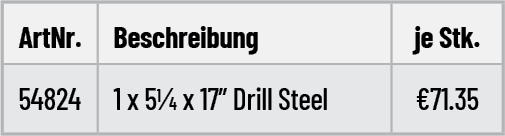
Article Number + Price(s) in a Table
The classic price table features an article number (item number), item description, and a price or graduated price or prices (quantity discount). These elements are ordered next to each other or in table cells.
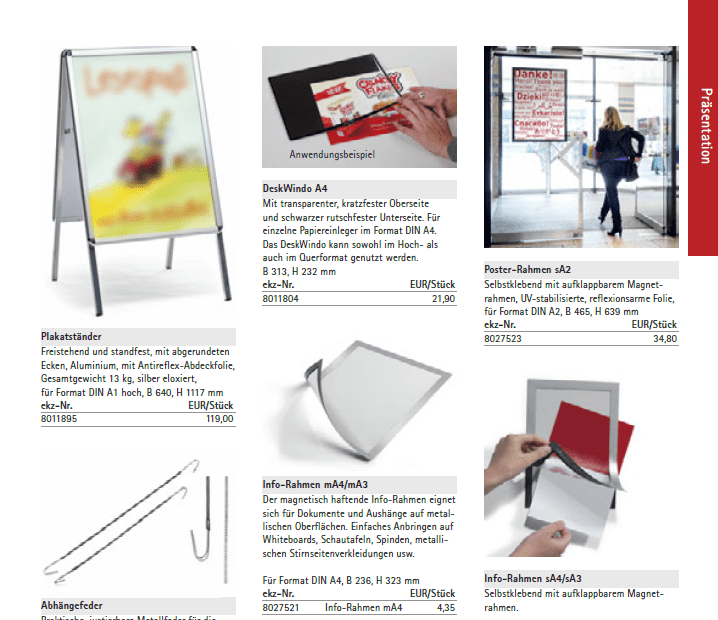
Several Price Blocks per Page
Articles are shown in blocks distributed over the page. Combinations of individual prices and graduated prices are possible. Prices may be located below or above the corresponding article numbers.
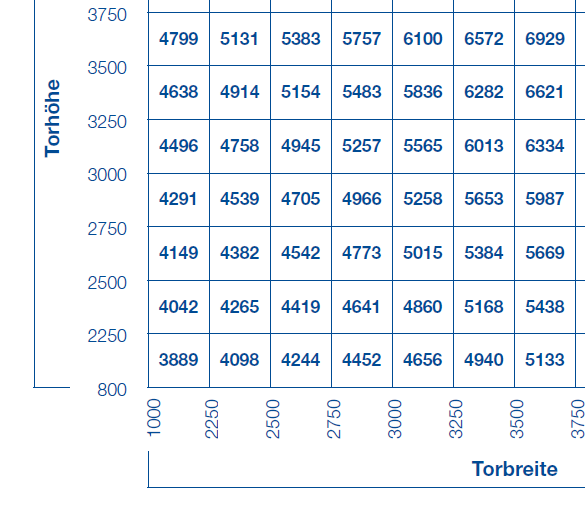
Prices in a Lookup Table
Each catalog page describes a product family. A lookup table displays the prices of the variants in the product family. Each price is the result of a combination of attributes such as length, width, height, weight, material, or color.
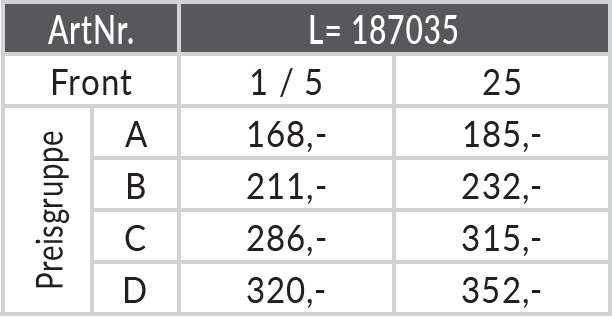
Your Special Case — We Can Usually Work With It
As long as prices in your catalog, price list, or line sheet are organized in a structured manner, our script can automate updating them. Depending on your requirements, our scripts can analyze table contents or search for text formats on the page to find article numbers and corresponding prices. Please contact us to discuss your needs. We will find a solution for you.
Data sources: Where do the prices come from? How do prices get into InDesign?
The most common file formats of data sources are Excel files (.xlsx, .xls), CSV files, XML files, and JSON files. We can work with many other file formats, however — just ask us.
The price data can be connected to InDesign either online or offline.
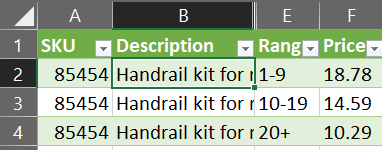
Excel File, CSV File
Use a price file created by your EPR system. Or use an Excel file that is manually maintained. It takes only a few clicks to transfer the data into the InDesign plugin. Now you can use the prices in InDesign.

Web Service/REST
In the InDesign plugin, you click on a button that downloads the new prices online as a JSON file, CSV file, XML file from an ERP system or PIM system. Now the prices are ready for you to use inside InDesign.
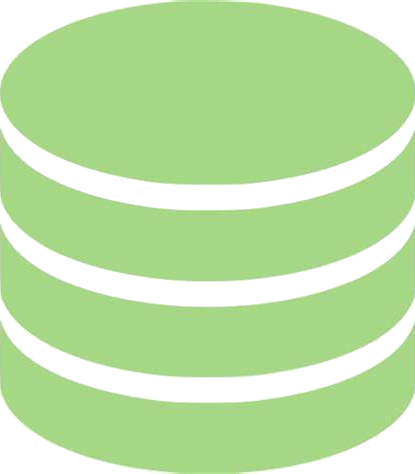
Direct Access to a Database
The InDesign extension (script) loads prices directly from a database table. Press a button and update thousands of prices directly from the database.
Update Prices in Your InDesign Documents Fully Automatically.
Our InDesign scripting expert will be happy to provide you with more information while discussing your requirements.
Telephone: +49 89 54746 433 | Contact Form
How does the InDesign script (extension, plugin) work? How do I run it to update prices?
We deliver you an InDesign extension that you run to update prices.
- You copy the InDesign extension into a particular directory of your InDesign installation. (We tell you which exact directory when you receive your extension.)
- You launch Adobe InDesign and open your catalog, price sheet, line sheet, or other document.
- You start your InDesign extension. (It opens in a panel/window inside InDesign.) Then you load the price file containing your updated prices into the extension.
- Now you can click on the button in the panel to update the prices in your catalog or other document. The script runs, updating prices fully automatically.

Selected Clients
You’ll Be in Good Company

![mako[1]](https://www.indesignscripting.com/wp-content/uploads/2022/09/mako1.png)







How do I get started? What do you need from us? How do we get a quotation?
To receive a quotation, please send us:
- The price file (the data source) containing the new prices. This price file can be from your ERP system, an Excel file, a CSV file, an XML file, or a JSON file. We can often work with more unusual file formats; please let us know your requirements.
- An InDesign document (.indd) containing pages typical of all the different price layouts in your document for which you wish to update prices.
- Your contact details (your first name and last name, email address, company name, company address, work phone number)
FAQs – frequently asked questions about InDesign Scripting
The extension will always transfer the prices from your price file as they are provided. So you have the flexibility to calculate all your prices as needed. Usually price changes are not apllied uniformly across the entire product range, but with individual factors for each product category.
Yes, we can offer you a demo showing how an InDesign extension updates prices in a catalog. Please contact us to tell us your needs and arrange an appointment.
Yes, a custom InDesign script can even generate complex layouts. What you can do with a mouse, a script can do — and then some.
T+S has provided custom InDesign extensions (scripts) for over 15 years. We have over 30 years of expertise in working with InDesign, working with data and databases, custom software development, and automating layouts of print publications.
No two price lists or catalogs from different manufacturers are structured exactly alike. T+S programs your InDesign extension to meet your exact requirements.
T+S generally delivers your custom InDesign extension within a few weeks after your order.
We offer several payment methods, including PayPal.
Automate Updating Prices in InDesign Now
Find out how T+S can help you to update prices in your InDesign documents.
Telephone: +49 89 54746 433