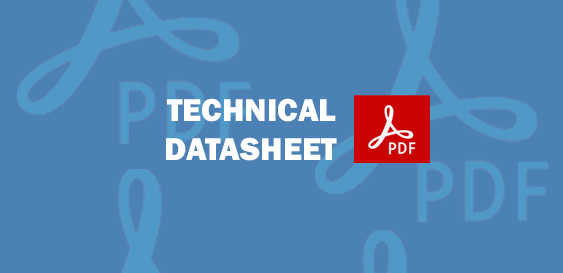Discover How to Automatically Generate Data Sheets with Adobe InDesign Server
Category: InDesign Server
Making available downloadable technical data sheets in an online shop is a must for providing customers a wealth of information about a product. Adobe InDesign Server can be used to automatically generate these data sheets from a product information management (PIM) system or other data source. The result: high-quality PDF documents containing current data direct from a PIM system — in multiple languages and versions for different countries or regions — and created on demand.
InDesign scripting makes it possible to meet all requirements — from producing simple documents to implementing complex business rules to generate documents. Using InDesign templates guarantees that your company’s corporate identity (CI) guidelines are precisely met. InDesign script templates manage the sequence of static and dynamic sections of the data sheets.
The data format used to automatically create data sheets can be, for example, an XML file or a JSON file. An InDesign script created by T+S reads the content from the data source in order to create the data sheet according to the rules you define. For example, you decide where page breaks occur in data sheets containing text that runs over more than one page. It is even possible to program the script such that at defined positions, the script adds explanatory texts or legends to illustrations according to defined rules. Text accompanying or overlaying an image thus becomes dynamic; document text in or near images can be updated based on the data source instead of being embedded permanently or statically in the image itself. An InDesign script from T+S makes it possible.
If necessary, InDesign documents created by Adobe InDesign Server can be opened in Adobe InDesign Desktop and manually touched up. The automatic generation of data sheets can therefore be seamlessly integrated into your company’s complete workflow for generating and releasing data sheets.
Good to know: Data sheets can also be created without Adobe InDesign Server using the desktop version of Adobe InDesign and an InDesign extension from T+S. Read more about how to create documents automatically using the desktop version of Adobe InDesign.
T+S can help your firm generate high-quality data sheets with Adobe InDesign Server.
Get information from our experts about what InDesign scripting from T+S can do for you.
Discover How to Automatically Generate Data Sheets with Adobe InDesign Server Read More »